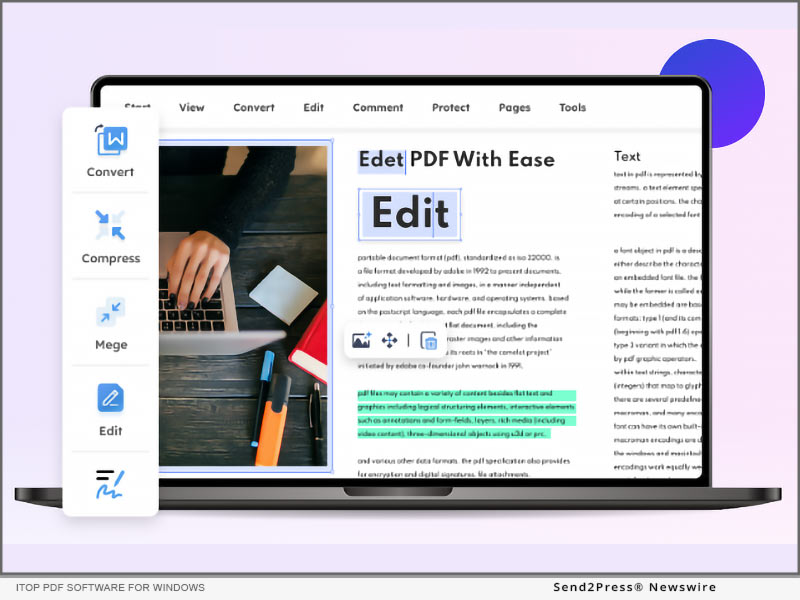
This article was originally posted on https://californianewswire.com
SAN FRANCISCO, Calif. /California Newswire/ — iTop today announced the official launch of iTop PDF, a free but powerful PDF software for Windows users, especially for people who need an all-in-one and easy-to-use software. iTop PDF is a one-stop lightweight PDF software, which can be used to convert and edit PDFs, and manage and protect PDF pages, providing a powerful solution to achieve higher work productivity.
As early as 2015, Phil Ydens, Adobe’s VP of Engineering for document cloud, estimated there may be up to 2.5 trillion PDF documents all over the world. And this number is rising every year since PDF has been widely used by businesses, the government, schools, and individuals.
A survey from Abbyy showed more than 50% of those surveyed said they regularly had to perform at least one of the three operations. They need to convert, edit or do page management. However, many PDF tools separate the PDF reader from the editor, which invisibly complicates daily work.
iTop PDF is a free and all-featured PDF solution for employees, teachers, students, etc. It can easily edit, convert and compress PDF files. Besides, users can easily manage pages, fill out forms, and e-sign with this light and free software. With such a useful PDF solution, users can make major changes to PDF files and save time.
PDF Converter:
Users can create MS Office documents, images, and files to PDF or convert PDF to Office, image, text, RTF, and PDF/A with high quality. All these tasks can be completed offline, which can protect users’ data.
PDF Editor:
iTop PDF can directly edit PDF files without any converting. Users can quickly edit the content of PDF, add text, annotate, images, links, watermarks, and even bookmarks with just one click on the menu. Besides, iTop PDF can recognize and fill out forms automatically, which can be more convenient for users.
PDF Page Management:
Users can quickly insert, extract, delete and change the sequence of pages and make new PDF files. iTop PDF can also combine several PDF files into one and compress PDF to a smaller size with good quality.
PDF Protection:
As iTop always aims to provide a secure life for users, iTop PDF protects files with encryption and redaction. Users can encrypt files with passwords or redact sensitive information on PDF files. Besides, users can create their e-Signatures and e-Sign quickly.
“iTop always makes secure, practical, and smart software for productivity, like the iTop Screen Recorder. iTop PDF is designed to manipulate PDF files easily with a one-stop PDF solution even for beginners. People can easily edit, convert and manage the pages of their PDF files,” said Andy Yang, the Chief Product Officer of iTop PDF. “We will keep updating iTop PDF and enhance the experience for users, please stay tuned with iTop.”
Now iTop PDF is available on the official website: https://pdf.itopvpn.com/.
Whether the users want to read or edit PDF files, they can find solutions with iTop PDF. There are still some useful tools of iTop PDF waiting to be explored by users.
About iTop:
Founded in 2016, iTop provides applications on Windows, Android, iOS, and Mac devices with the vision of making reliable software to achieve better digital life. Trusted by more than 20 million users across 120+ countries, iTop keeps gaining popularity worldwide with its trustworthy technology and user-centered concept. iTop branded products such as iTop VPN, iTop Screen Recorder, iTop Data Recovery, and other useful Windows utilities managed to improve users’ digital life with affordable prices, good performances, and ease of use. Learn more: https://www.itopvpn.com/
Learn More: https://recorder.itopvpn.com/
This version of news story was published on and is Copr. © 2022 California Newswire® (CaliforniaNewswire.com) – part of the Neotrope® News Network, USA – all rights reserved.
Information is believed accurate but is not guaranteed. For questions about the above news, contact the company/org/person noted in the text and NOT this website.
