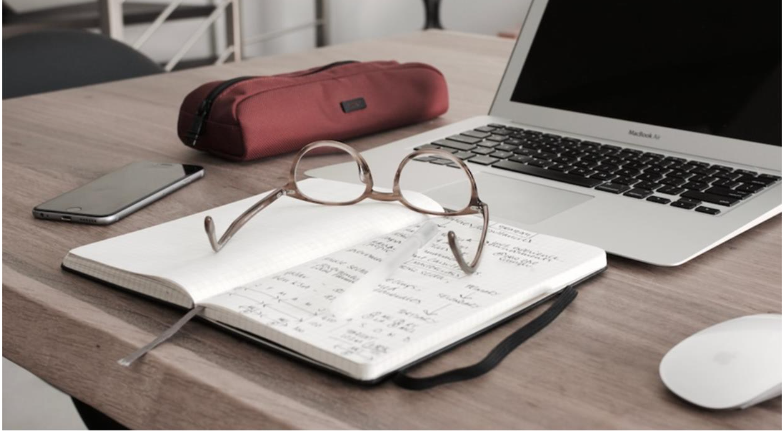
Thriving in the business world requires minimizing time-consuming tasks and maximizing time spent on business strategies with higher returns. Adopting effective technology is among the best ways of achieving this. Automating menial business processes saves time and mitigates possible human errors. One of the many business processes entrepreneurs should consider automating is accounts payable.
Ineffective control over business finances negatively affects business liquidity. Automating accounts payable eliminates human errors and enhances communication and employee productivity. Below are ways businesses can automate their accounts payable.
1. Switching to e-invoicing
Receiving payment requests or vendor invoice is the first step of the accounts payable process. This is an important step as errors in invoice processing snowball into the entire AP process. Unfortunately, it can prove challenging, especially because there is no standard method of capturing invoices.
Vendor invoices come in different formats, including PDFs, PNGs, DOCXs, and JPGs. Some send them as emails, faxes, or physically mail them. Sorting and consolidating them is time-consuming and tedious. Businesses can simplify this process by switching to e-invoicing. Asking clients and vendors to process invoices electronically not only reduces paper clutter in the accounts office but also simplifies the process and reduces errors.
2. Streamline approval processes
The process of approving accounts payable often snags and introduces points of error as it involves multiple people. Despite the tedious nature of this process, AP approvals are important for managing business budgets and verifying expenses. Vendor invoices should be routed to the appropriate department for payment approvals.
Automating AP approval makes invoice processing seamless. The system automatically sends a new invoice to the department that initiated the purchase order for approval. Once approved, the invoice is sent to the department head and then to the CFO or financial admin for payment. This saves time and minimizes paperwork.
3. Create compliance guidelines
Creating expense policies for finance departments and the entire business is important. However, without proper oversight, departments and employees won’t likely adhere to business policies, and financial and legal guidelines for expenditure. An AP automation software ensures that your business conforms to IRS tax compliance and industry regulations. Automating increases the chances of detecting fraud and minimizes erroneous transactions.
4. Automate match and verify
Apart from entry errors, it is common to pay an invoice only to realize the inventory in the invoice isn’t exactly what was ordered or received. Matching and verifying is an important step in the accounts payable process. Depending on the size of your business, detailed matching and verifying can prove tedious and time-consuming.
ADVERTISEMENT
Automating the matching and verification process helps identify inconsistencies in the goods ordered and received, due payments, item prices, and due dates. Automatic invoice matching systems leverage OCR technology to identify specific invoices, purchase order numbers, and match other details to verify purchases.
Endnote Automating the accounts payable process reduces errors, saves time, and prevents fraud. However, choosing the right AP automation software is the key to success in automating the AP process. Consider your business pain points, unique features, ease of use, and the cost of automation software to find the right option.
